
EndNote interacts with word processing software and uses an Output Style to generate in-text citations and format a bibliography. Citations can be added to EndNote manually, by importing citations from a database, or by uploading PDF files. Once the citation is in EndNote, you can drag the PDF file and drop it directly on that citation to attach it. EndNote is a tool to create a database of citations, called a library. If importing the PDF does not give you an accurate citation, you can quickly look up the citation in PubMed itself, or in PubMed from within EndNote, using the author’s last name and a keyword or two from the title. When you have selected the file(s), click Upload. Click Browse to find the file you want to upload.
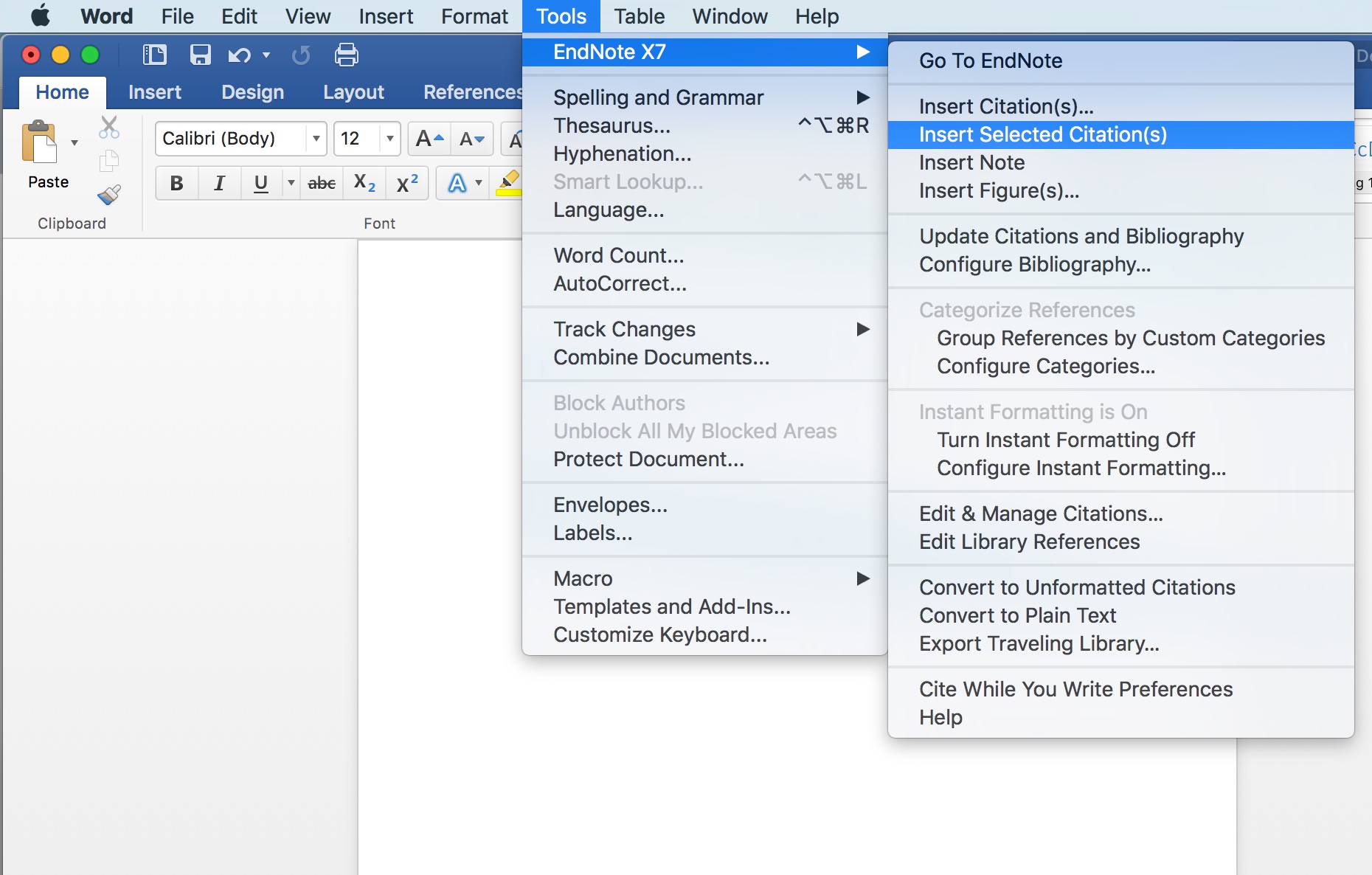
Use the pull-down menu to set the import option to PDF The Upload Files window allows you to upload up to five files at a time.Click the “Choose button” to browse for the PDF.In EndNote, go to "File," then "Import," then "File".Have the PDF saved somewhere on your computer or on a flash drive.To create a citation by importing the PDF: You are generally safe with citations imported from PubMed or other library databases, but if you are importing a citation directly from a PDF, you should check the citation for accuracy. This is likely because EndNote must rely upon data embedded in the PDFs, and this information is not standard yet across all documents.
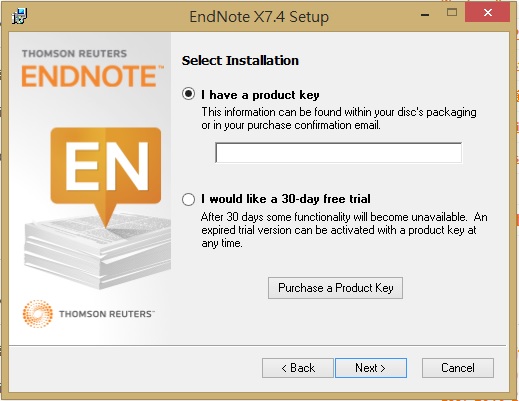
When testing several PDFs, this process worked well for some of them, but for some it imported inaccurate information, and for others it did not import anything.



 0 kommentar(er)
0 kommentar(er)
